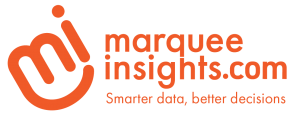Episode 96 – April 2019 Power BI Desktop Update

This is episode 96 recorded on April 15th, 2019 where John & Jason talk about latest update to Power BI Desktop the including features like Drillthrough across reports, Filter pane improvements, & Dataflows connector now being generally available, plus a breakdown of some other news AND User Voice Picks!
News
Privacy Levels for Cloud Data Sources
Paginated Reports now supported in Apps in Power BI
Governance settings for Power BI cache refreshes from Azure Analysis Services
Desktop Drop
Reporting
- Filter pane improvements
- Conditional formatting for visual titles
- Conditional formatting for web URL actions for buttons, shapes, and images
Analytics
- Drillthrough across reports
- Key Influencers visual now supports continuous analysis for numeric targets
- Python support is now generally available
- Partial synonym matching for terms in Q&A
Modeling
Visualizations
Data connectivity
- Power BI dataflows connector now generally available
- Oracle Essbase connector now supports DirectQuery and is generally available
- PDF connector now generally available
- Web By Example connector – automatic table inference
- Intersystems IRIS connector
- Indexima connector
- Luminis InformationGrid
- Solver BI360
- Paxata
Data preparation
- Data Profiling enhancements and general availability
- Fuzzy merge performance enhancements & general availability
- M Intellisense supported in formula bar and custom column dialog & is generally available
Other
User Voice Picks
John
Power BI Desktop should use the currently logged in account credentials for dataflow connections
When connecting to a dataflow in Power BI Desktop, the connection is cached like all other connections. Each connection persists the relevant tokens for their sources. However, when persisting a SQL connection, each database is cached separately, so different credentials can be used with different databases.
However, dataflows will only store the last connection to a dataflow, which makes connecting to dataflows in multiple tenants an arduous process of changing the data connect options.
Also confusing is the fact that the account switcher control is unrelated to the dataflow credentials, leading to situations where publish shows one set of workspaces, but the dataflow connector shows another.
Having the account switcher credentials tied to the dataflow connection credentials would solve both of these problems.
Jason
It would be very useful to see what version of the Desktop is being run shown on the splash screen and somewhere in the client, not just under the About tab. With the ability to run side-by-side versions of Power BI Desktop to support work with the Service & PBIRS it is important to know which version of Power BI Desktop you are working in.