John’s Session Picks for MS Ignite 2017
BI In General
Self-service BI and enterprise reporting on-premises with Power BI Report Server
https://myignite.microsoft.com/sessions/53403
Chris Finlan
Session code: BRK2156
Love Power BI but need an on-premises solution today? Meet Microsoft Power BI Report Server—self-service analytics and enterprise reporting all in one on-premises solution. Design beautiful, interactive reports in Power BI Desktop, publish them to Power BI Report Server, and view and interact with them in your web browser or the Power BI app on your phone. And, since Power BI Report Server includes the proven enterprise reporting capabilities of SQL Server Reporting Services, it can even run your existing Reporting Services reports. Join us for an overview of Power BI Report Server and demos of its features in action.
BI in the age of artificial intelligence
https://myignite.microsoft.com/sessions/56556
Kamal Hathi, Rafa De Los Santos
Session code: GS08
Equip your organization today for the future of data analytics. See how users of Microsoft Power BI, for example, can experience their data in a natural way by simply asking questions and getting answers with stunning interactive visuals. Engineering General Manager Kamal Hathi will give you an inside look at how customers across multiple industries use advances in artificial intelligence (AI) and a new class of business intelligence (BI) experiences to help people in their organization easily understand data and find insights.
Creating enterprise grade BI models with Azure Analysis Services
https://myignite.microsoft.com/sessions/55738
Christian Wade
Session code: BRK3360
Microsoft Analysis Services enables you to build comprehensive, enterprise-scale analytic solutions that deliver actionable insights through familiar data visualization tools such as Microsoft Power BI and Microsoft Excel. Analysis Services enables consistent data across reports and users of Power BI. This session covers new features such as improved Power BI Desktop feature integration, Power Query connectivity, and techniques for modeling and data loading which enable the best reporting experiences. Various modeling enhancements are included, such as Detail Rows allowing users to easily see transactional records; and deployment and application-lifecycle management (ALM) features to bridge the gap between self-service and corporate BI.
Hybrid BI
Keeping your on-premises data up to date with the on-premises data gateway
https://myignite.microsoft.com/sessions/53571
Miguel Llopis, Robert Bruckner
Session code: BRK3118
The session covers the on-premises gateways, how you can keep your data fresh by connecting to your on-premises data sources without the need to move the data. Query large datasets and benefit from your existing investments. The gateways provide the flexibility you need to meet individual needs, and the needs of your organization.
Enterprise BI deployments and governance with the Microsoft Power BI service
https://myignite.microsoft.com/sessions/53387
Sirui Sun, Nikhil Gaekwad
Session code: BRK3112
Whether you’re planning an enterprise-wide reporting deployment or providing structure to self-service BI activities within teams, Power BI has you covered. Learn about tools for developing, publishing, and managing your BI assets. We cover the data gateway, managing report lifecycle, publishing options, administration and governance controls, and end-user capabilities across devices and platforms.
Bridge the cloud divide with hybrid business intelligence in SharePoint 2016 & Microsoft Office 365
https://myignite.microsoft.com/sessions/55155
John White, Jason Himmelstein
Session code: BRK3250
On premises or in the cloud, rich data visualizations are essential to most business processes and decisions. But frequently, key data may live on premises, although tools like Microsoft Power BI provide a cloud-based surface to view dashboards and reports. Join us for an overview of how to extend on-premises data to the cloud and how to integrate cloud-based visualizations into Microsoft SharePoint on premises.
Honorable Mentions
Unlock the power of your data by integrating analytics into your line-of-business apps
Lukasz Pawlowski and Miguel Llopis
https://myignite.microsoft.com/sessions/53503
Session code: BRK3152
Business users need data in their applications. Learn how Microsoft Power BI makes it easy to integrate world-class analytics into your packaged applications, line-of-business applications, and internal or external portals. See how quickly and deeply you can integrate Microsoft Power BI into your application workflows and unlock your data by seemlessly plugging into Power BI using the Power Query SDK

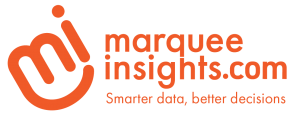


One Reply to “John’s Session Picks for MS Ignite 2017”